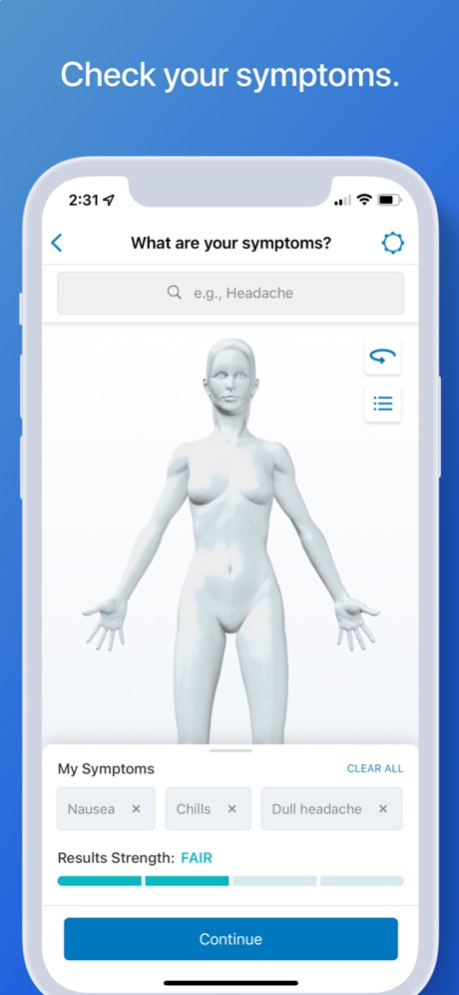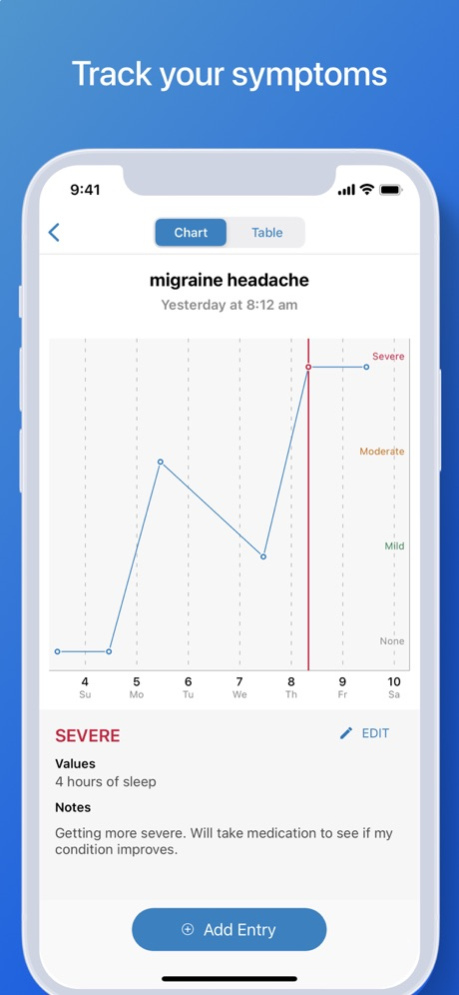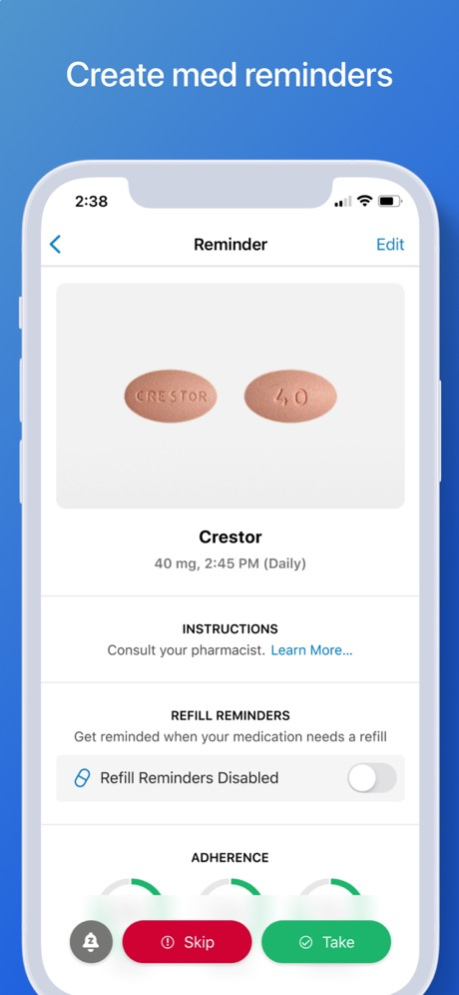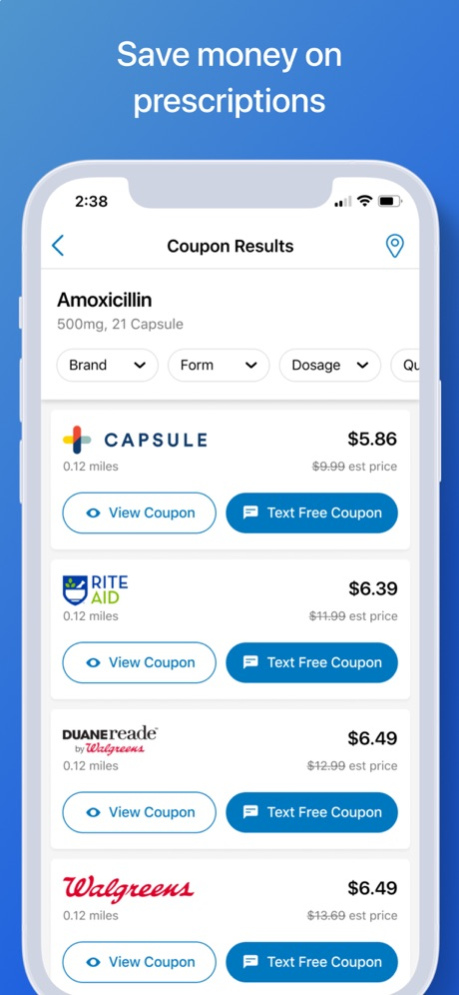Version History
Here you can find the changelog of WebMD: Symptom Checker since it was posted on our website on 2016-10-07.
The latest version is 11.11.1 and it was updated on soft112.com on 19 April, 2024.
See below the changes in each version:
version 11.11.1
posted on 2024-03-29
Mar 29, 2024
Version 11.11.1
Performance improvements and bug fixes.
version 11.11
posted on 2024-03-13
Mar 13, 2024
Version 11.11
Performance improvements and bug fixes.
version 11.10
posted on 2024-02-07
Feb 7, 2024
Version 11.10
Performance improvements and bug fixes.
version 11.9.1
posted on 2024-01-31
Jan 31, 2024
Version 11.9.1
Performance improvements and bug fixes.
version 11.9
posted on 2023-12-11
Dec 11, 2023
Version 11.9
Performance improvements and bug fixes.
version 11.8.1
posted on 2023-11-28
Nov 28, 2023
Version 11.8.1
Performance improvements and bug fixes
version 11.8
posted on 2023-11-20
Nov 20, 2023
Version 11.8
Performance improvements and bug fixes
version 11.7.1
posted on 2023-11-15
Nov 15, 2023
Version 11.7.1
Performance improvements and bug fixes
version 11.7
posted on 2023-08-10
Aug 10, 2023
Version 11.7
Performance improvements and bug fixes
version 11.6
posted on 2023-07-20
Jul 20, 2023
Version 11.6
Performance improvements and bug fixes
version 11.5.1
posted on 2023-06-22
Jun 22, 2023
Version 11.5.1
Fixed an issue that was causing condition articles to display incorrectly
version 11.5
posted on 2023-06-12
Jun 12, 2023
Version 11.5
Performance improvements and Bug fixes.
version 11.4
posted on 2023-04-26
Apr 26, 2023
Version 11.4
Performance improvements and Bug fixes.
version 11.3
posted on 2023-04-03
Apr 3, 2023
Version 11.3
Performance improvements and Bug fixes.
version 11.2
posted on 2023-02-27
Feb 27, 2023
Version 11.2
New! We've updated our drug information pages with an all new look. Learning about and managing your medications has never been easier.
version 10.11.2
posted on 2022-08-11
Aug 11, 2022 Version 10.11.2
We've redesigned the Medication Reminders experience: It's now faster and easier to create reminders and manage your medications.
- This update includes bug fixes and performance improvements.
version 10.10.1
posted on 2022-05-17
May 17, 2022 Version 10.10.1
- WebMDRx updates.
- Performance improvements and bug fixes.
version 10.9.3
posted on 2022-04-05
Apr 5, 2022 Version 10.9.3
Performance improvements
version 10.9.2
posted on 2022-02-15
Feb 15, 2022 Version 10.9.2
New!
Screenings & Procedures: Stay on top of your preventive health.
Create a free account and we'll recommend personalized screenings and procedures based on your profile.
version 10.9.1
posted on 2022-02-04
Feb 4, 2022 Version 10.9.1
New!
Screenings & Procedures: Stay on top of your preventive health.
Create a free account and we'll recommend personalized screenings and procedures based on your profile.
version 10.9
posted on 2021-12-15
Dec 15, 2021 Version 10.9
New!
Screenings & Procedures: Stay on top of your preventive health.
Create a free account and we'll recommend personalized screenings and procedures based on your profile.
version 10.8
posted on 2021-11-17
Nov 17, 2021 Version 10.8
New!
Screenings & Procedures: Stay on top of your preventive health.
Create a free account and we'll recommend personalized screenings and procedures based on your profile.
version 10.7
posted on 2021-10-21
Oct 21, 2021 Version 10.7
Allergy widget added to the Allergy Tracker! You can now add a widget for our Allergy Tracker to the home screen or the Today screen on your device. The widget updates automatically to show you the latest allergen levels in your area.
version 10.6
posted on 2021-09-13
Sep 13, 2021 Version 10.6
- Allergy widget added to the Allergy Tracker! You can now add a widget for our Allergy Tracker to the home screen or the Today screen on your device. The widget updates automatically to show you the latest allergen levels in your area.
version 10.5
posted on 2021-08-23
Aug 23, 2021 Version 10.5
New! Allergy Tracker
- Get alerts when allergy levels are high in your area.
- Check allergen levels based on your location.
version 10.4
posted on 2021-08-09
Aug 9, 2021 Version 10.4
New! Allergy Tracker
- Get alerts when allergy levels are high in your area.
- Check allergen levels based on your location.
version 10.3
posted on 2021-07-06
Jul 6, 2021 Version 10.3
Performance improvements & bug fixes
version 10.2.1
posted on 2021-04-30
Apr 30, 2021 Version 10.2.1
- Performance improvements & bug fixes
version 10.2
posted on 2021-04-02
Apr 2, 2021 Version 10.2
- Performance improvements & bug fixes
version 10.0.1
posted on 2021-03-08
Mar 8, 2021 Version 10.0.1
You asked for it: The body is back in Symptom Checker! A fast & easy way to input your symptoms.
version 10.0
posted on 2021-02-08
Feb 8, 2021 Version 10.0
You asked for it: The body is back in Symptom Checker! A fast & easy way to input your symptoms.
version 9.6
posted on 2021-01-25
Jan 25, 2021 Version 9.6
- Performance improvements & bug fixes
version 9.5.1
posted on 2021-01-12
Jan 12, 2021 Version 9.5.1
Bug fixes & performance improvements.
version 9.5
posted on 2021-01-06
Jan 6, 2021 Version 9.5
- Performance improvements and bug fixes
version 9.4
posted on 2020-12-18
Dec 18, 2020 Version 9.4
- Performance enhancements & bug fixes.
version 9.3.1
posted on 2020-11-13
13 Nov 2020 Version 9.3.1
- Performance enhancements & bug fixes.
version 9.3.1
posted on 2020-11-13
Nov 13, 2020 Version 9.3.1
- Performance enhancements & bug fixes.
version 9.2
posted on 2020-10-12
Oct 12, 2020 Version 9.2
- Performance improvements and bug fixes
Introducing Profile: All your saved health information is now stored in your profile.
- Save your doctors’ contact information so it’s always on hand.
- Save Rx coupons for easy access at the pharmacy. Just show the Pharmacist the coupon on your phone, and save on prescriptions.
- All of your saved articles, drugs and conditions in one convenient place.
- See an overview of all your medication reminders.
version 9.1
posted on 2020-09-28
Sep 28, 2020 Version 9.1
- Performance improvements and bug fixes
Introducing Profile: All your saved health information is now stored in your profile.
- Save your doctors’ contact information so it’s always on hand.
- Save Rx coupons for easy access at the pharmacy. Just show the Pharmacist the coupon on your phone, and save on prescriptions.
- All of your saved articles, drugs and conditions in one convenient place.
- See an overview of all your medication reminders.
version 9.0.1
posted on 2020-09-14
Sep 14, 2020 Version 9.0.1
- Fixes an issue with sharing Rx coupons via text
Introducing Profile: All your saved health information is now stored in your profile.
- Save your doctors’ contact information so it’s always on hand.
- Save Rx coupons for easy access at the pharmacy. Just show the Pharmacist the coupon on your phone, and save on prescriptions.
- All of your saved articles, drugs and conditions in one convenient place.
- See an overview of all your medication reminders.
version 9.0
posted on 2020-08-27
Aug 27, 2020 Version 9.0
Introducing Profile.
All your saved health information is now stored in your profile.
- Save your doctors’ contact information so it’s always on hand.
- Save Rx coupons for easy access at the pharmacy. Just show the Pharmacist the coupon on your phone, and save on prescriptions.
- All of your saved articles, drugs and conditions in one convenient place.
- See an overview of all your medication reminders.
version 8.9.3
posted on 2020-08-03
Aug 3, 2020 Version 8.9.3
- Bug fixes and performance improvements.
Your Medication Reminders can now sync across mobile devices with the WebMD app.
Sign in with your WebMD account or register to sync your reminders.
Send us an email at iPhone@webmd.net with any questions or concerns.
version 8.9.2
posted on 2020-07-23
Jul 23, 2020 Version 8.9.2
- Fixed an issue where the badge on the app icon was showing the wrong number of medication reminders.
- Fixed a bug where some users were getting notifications for medication reminders that they've already checked off.
Your Medication Reminders can now sync across mobile devices with the WebMD app.
Sign in with your WebMD account or register to sync your reminders.
Send us an email at iPhone@webmd.net with any questions or concerns.
version 8.9.1
posted on 2020-07-07
Jul 7, 2020 Version 8.9.1
- Fixed a bug that was causing performance issues with Medication Reminders.
- Your Medication Reminders can now sync across mobile devices with the WebMD app.
- Sign in with your WebMD account or register to sync your reminders.
Send us an email at iPhone@webmd.net with any questions or concerns.
version 8.9
posted on 2020-06-11
Jun 11, 2020 Version 8.9
- Your Medication Reminders can now sync across mobile devices with the WebMD app.
- Sign in with your WebMD account or register to sync your reminders.
Send us an email at iPhone@webmd.net with any questions or concerns.
version 8.8
posted on 2020-05-26
May 26, 2020 Version 8.8
- Your Medication Reminders can now sync across mobile devices with the WebMD app.
- Sign in with your WebMD account or register to sync your reminders.
Send us an email at iPhone@webmd.net with any questions or concerns.
version 8.7
posted on 2020-05-11
May 11, 2020 Version 8.7
- Coronavirus / COVID-19 Outbreak: Tap the card on our home screen for the latest updates on the 2020 coronavirus outbreak.
- Performance improvements and bug fixes
Send us an email at iPhone@webmd.net with any questions or concerns.
version 8.6
posted on 2020-04-13
Apr 13, 2020 Version 8.6
- Coronavirus / COVID-19 Outbreak: Tap the card on our home screen for the latest updates on the 2020 coronavirus outbreak.
- Performance improvements and bug fixes
Send us an email at iPhone@webmd.net with any questions or concerns.
version 8.5.1
posted on 2020-03-17
Mar 17, 2020 Version 8.5.1
Coronavirus 2020 Outbreak: Tap the card on our home screen for the latest updates on the 2020 coronavirus outbreak.
version 8.5
posted on 2020-03-02
Mar 2, 2020 Version 8.5
Performance enhancements and bug fixes
version 8.4
posted on 2020-02-13
Feb 13, 2020 Version 8.4
Performance enhancements & bug fixes
version 5.9.4
posted on 2008-10-31
version 9.2
posted on 1970-01-01
2020年10月12日 Version 9.2
- Performance improvements and bug fixes
Introducing Profile: All your saved health information is now stored in your profile.
- Save your doctors’ contact information so it’s always on hand.
- Save Rx coupons for easy access at the pharmacy. Just show the Pharmacist the coupon on your phone, and save on prescriptions.
- All of your saved articles, drugs and conditions in one convenient place.
- See an overview of all your medication reminders.
version 9.0
posted on 1970-01-01
27 авг. 2020 г. Version 9.0
Introducing Profile.
All your saved health information is now stored in your profile.
- Save your doctors’ contact information so it’s always on hand.
- Save Rx coupons for easy access at the pharmacy. Just show the Pharmacist the coupon on your phone, and save on prescriptions.
- All of your saved articles, drugs and conditions in one convenient place.
- See an overview of all your medication reminders.
version 8.5.1
posted on 1970-01-01
2020年3月17日 Version 8.5.1
Coronavirus 2020 Outbreak: Tap the card on our home screen for the latest updates on the 2020 coronavirus outbreak.
version 8.7
posted on 1970-01-01
2020年5月11日 Version 8.7
- Coronavirus / COVID-19 Outbreak: Tap the card on our home screen for the latest updates on the 2020 coronavirus outbreak.
- Performance improvements and bug fixes
Send us an email at iPhone@webmd.net with any questions or concerns.